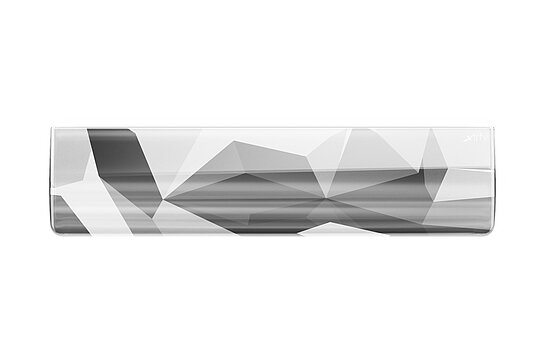
CHERRY XTRFY WR5 Compact
Resin keyboard wrist rest
Ergonomics is no longer a foreign word in today’s world – and yet many people do not know what an ergonomic workstation means exactly. Here, we'll highlight the most important points for work ergonomics:
Let’s start with the basics, namely the word’s origin and the definition of ergonomics: The word ergonomics is made up of the Greek words “ergon” (work) and “nomos” (law, rule). This can be loosely translated as “lawfulness of work”. This is understood to mean the adaptation of working conditions to people. The aim of an ergonomic workplace is to design the framework conditions in such a way that the least possible strain is placed on the worker. In addition, good ergonomics at the workplace should actually promote mental and physical health. This includes furniture, lighting conditions or technical equipment, but also work content or the working environment. Unfortunately, too many employers still offer the classic “one-size-fits-all” approach: One-size-fits-all furniture instead of individual and thus ergonomic equipment.
The principle of adapting working conditions to people is nothing new, but as old as mankind itself: For example, hunters and gatherers shaped bows and baskets according to their needs. The triumph of technology has created a multitude of highly specialized office and industrial workplaces. These are often not compatible with the natural needs of humans. Sitting for long periods of time, for example, encourages poor posture, which can lead to pain and chronic illnesses.
So how should the workplace be set up so that you can work ergonomically and therefore more healthily?
Whether in the office at your desk, at a machine or at the checkout in a supermarket – an ergonomically designed workplace is characterised by the following features:
Adjustable tables and chairs are undoubtedly of the greatest importance for an optimal office workplace. However, the computer periphery must not be forgotten. If the employee suffers from neck tension or has wrist pain despite having a height-adjustable desk, one should look for an ergonomic mouse and keyboard.
Since the Corona pandemic home offices have become part of everyday life for many employees. An ergonomic workstation in the home office also plays an important role. Employees are generally responsible for their own working environment and working hours in the “mobile working model” that is most commonly used. In addition to the spatial equipment, this includes a structured working day, observance of breaks, movement, avoidance of disturbances and the above-mentioned basic rules of ergonomics.
In the case of regular work in the home office, the employer must at least provide the appropriate technical equipment such as monitor, mouse and keyboard.
CHERRY has a number of ergonomic products in its range, including ergonomic PC mice that can be individually adjusted or are suitable for left- and right-handed users. An ergonomic keyboard can also help prevent back pain and tension. The little things make all the difference: design your desk ergonomically and according to your wishes. Discover ergonomic accessories from CHERRY:


