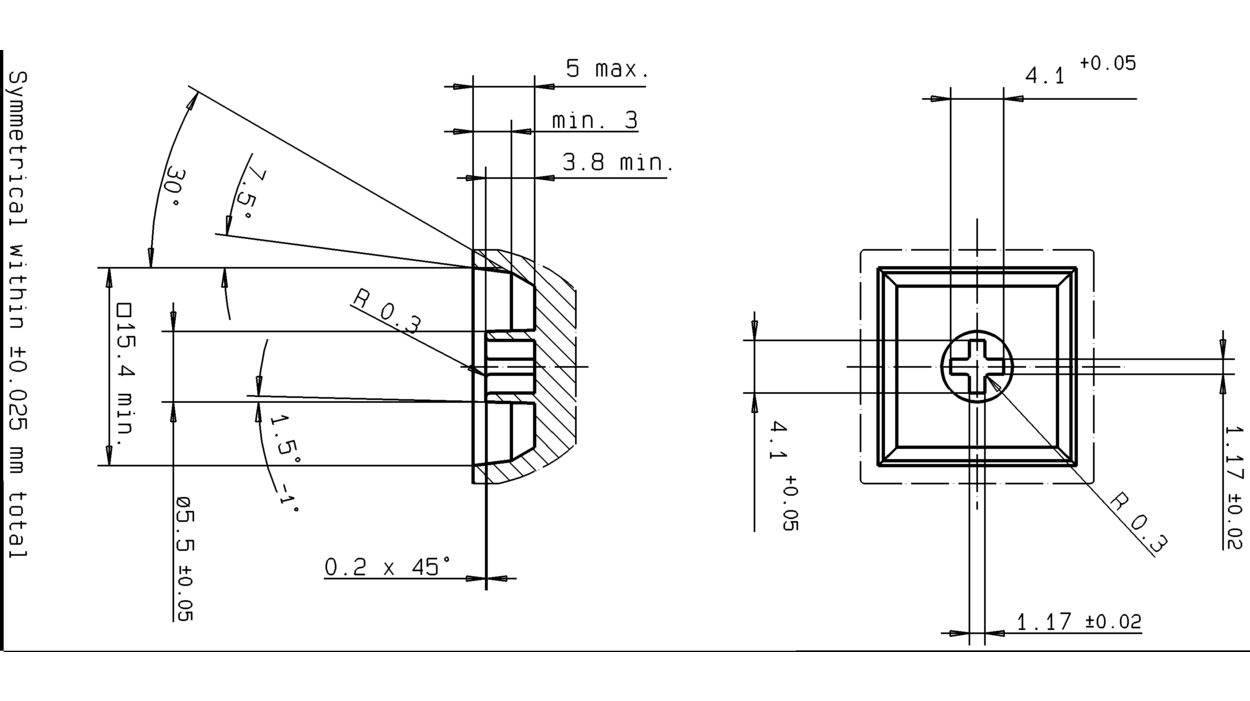CHERRY MX - Developer Information
Has it always been a wish of yours to own an individually customised keyboard, but you don’t know where to start? We have just the thing for you: our individual MX switches are now available in different variants. This gives you the opportunity to design your own keyboard. Let your creativity run wild and build a keyboard that you won’t be able to find in stores! On this page, we’ll show you what you need, and what you need to know. Get your soldering iron out… ready, steady, go!
Are you a fan of the best mechanical switches on the market? Then this one is for you! Our MX switches are now available for purchase in retail stores. Whether individually or in a set, you’ll have the choice between CHERRY MX RED, MX BLACK, MX BLUE, MX BROWN, MX GREEN, MX CLEAR, MX SILENT BLACK, MX SILENT RED and MX SPEED SILVER. This lets you create your own keyboards in the extended layout – the only limit is your creativity! All you need to build your dream keyboard is a soldering iron, a PCB, and a keyboard case.
Of course, it helps to know exactly which CHERRY MX switches you want to use for your keyboard. To help you with your choice, we’ve discussed switch properties first.

The MX Switch
All available variants of the CHERRY MX switch are similar in shape and dimensions: the exact measurements are 18.5 x 15.6 x 15.6 mm (HxWxD).
Inside the housing you’ll find a plunger in one of the various colour codings, a matching spring for the necessary actuation force and last but not least, the Gold-Crosspoint contact mechanism. These high-quality components ensure more than 50 million actuations for a long-lasting, consistent typing experience.
CHERRY MX product identification
To select or identify the correct CHERRY MX switch, have a look at the article number for a comprehensive overview of design and variant. "MX" stands for the product itself. The third and fourth character identify the type of stem (i.e. "Standard" or "Silent”) and the type of contact. In the current portfolio of MX-switches you’ll only find two variants of these first four characters: MX1A (Standard MX switch) or MX3A (Silent MX switch).
You’ll find a lot more variation in the following four characters. The first digit is the most important one of them all: it describes the switch characteristics and basically tells you what stem colour is used. The follow-up digit is not relevant for end users; it represents the key stem configuration and is ‘1’ for every existing switch to date. The last two characters of the article number provide information about the LED, diode, housing and pins. For a complete overview, check out this following graphic.
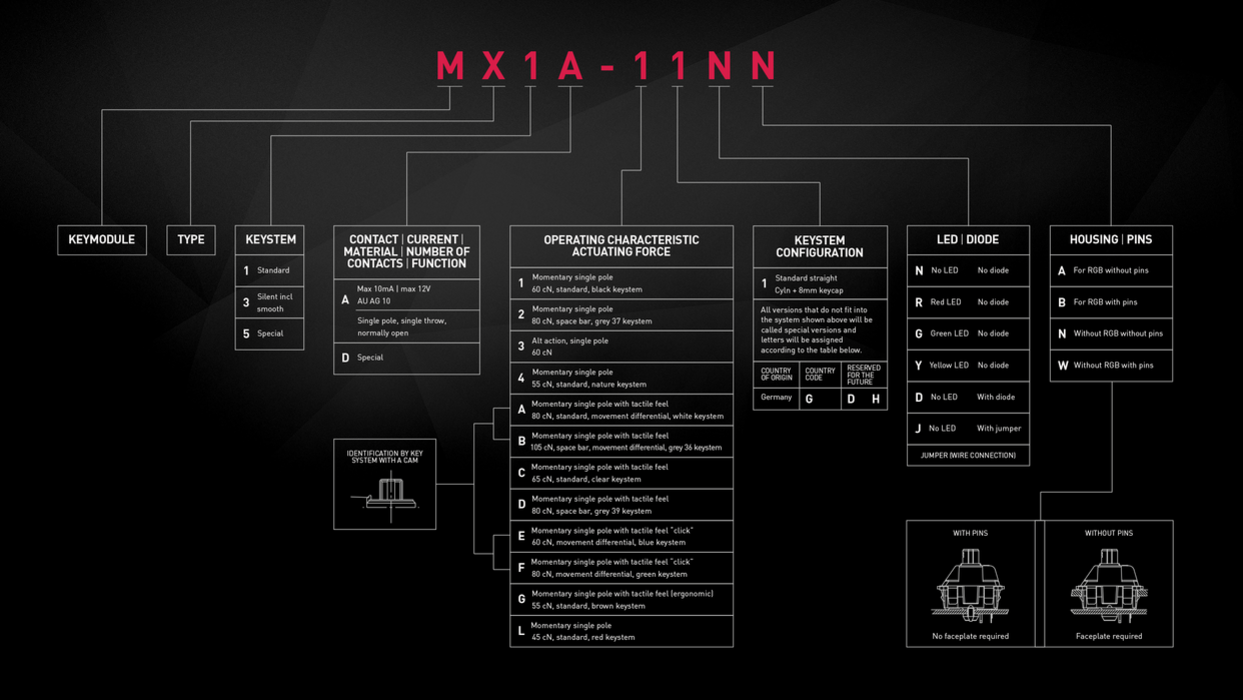

CHERRY MX switch versions
CHERRY MX switches are available in different versions and can be fastened in a variety of ways. The last character of the article number shows you there are two different mounting mechanisms you can choose from. Switches ending with ‘A’ or ‘N’ are mounted directly on the keyboard housing (no additional mounting pins are implemented), while switches ending with ‘B’ or ‘W’ should be mounted directly to the PCB. That’s why these switches have mounting pins on the bottom of the switch housing. With this method, CHERRY MX switches can be mounted quasi-freestanding on the PCB, resulting in a unique look. However, we do advise you to stabilize the PCB to a robust backplate.

Apart from the mounting method, CHERRY produces switch casings in three different versions. The main difference is in whether or not a LED or diode is integrated. Occasionally, MX switches used in partner products or in CHERRY’s own MX-Board series are equipped with LEDs (indicated by ‘R’, ‘G’, or ‘Y’). These versions will not be available in retail. The same applies to the versions with a diode (‘D’ or ‘J’), which are very seldom used by CHERRY itself, but could theoretically be used to achieve anti-ghosting without an additional chip on the PCB. The most common switch is the version without LED or diode (indicated by an ‘N’). This is also the version you will find in the developer kit sold by Reichelt.de. Currently, only switches without mounting pins (requiring a mount to the keyboard housing) are offered online. Versions with a direct mount for the PCB are only available from CHERRY itself.

For the aforementioned versions of the Cherry MX switches, different holes are required on the PCB. The following stencils show the correct dimensions and spacing of the holer.